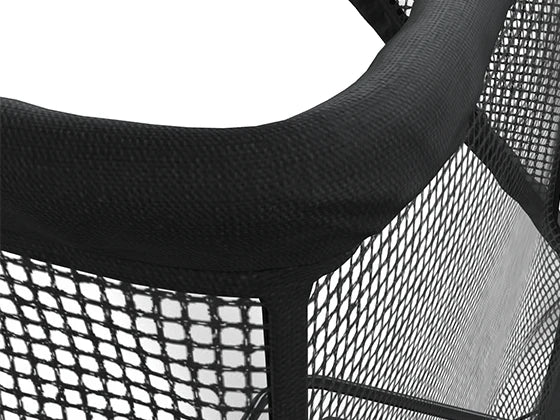Purchased the Mevo Gen 2 with a Net Return Pro net. The Mevo Gen 2 performs well once setup and provides reliable data, The instructions for set up of the device are not totally clear and does not clearly state that the validation step is required in order to get continuing reads for each subsequent hit. Once this step is complete everything works really well. The service provided by Net Return has been exceptional in the order process and delivery.
Great sim experience easy to use no drop outs happy so far with the system after 2 weeks of use
I got a real reality check after getting this Matt. If you hit the mat any where before the ball then it’s drag is quite prominent. Which makes sense cause that would be a super fat shot anyways . It forces you go over your entire swing and figure out a few things. Which I am still doing. It’s not the mat.
I think that also when you stand on the mat, you also sink into it, as it’s quite thick. So there’s not so much solid ground attachment as you may get on a course. You need to really concentrate to ensure the club gets to the sweet spot. Which as I mentioned I still learning to do.
Very average quality. Decided to let my dog have it and replaced with a higher quality one from another brand.