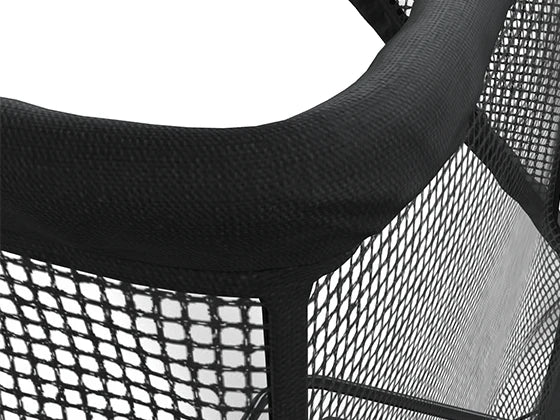In the fast-paced world we live in, finding time to hit the golf course can be a challenge. However, with advancements in technology, golf enthusiasts can now bring the course to the comfort of their homes using tools like SkyTrak. In this comprehensive guide, we will walk you through the process of setting up a home golf simulator with SkyTrak, covering everything from necessary equipment and software to space requirements and calibration tips.
1. Necessary Equipment: Building the Foundation
SkyTrak Launch Monitor: The Heart of Your Simulator
The first and foremost component of your home golf simulator is the SkyTrak Launch Monitor. This powerful device accurately captures critical data about your shots, including ball speed, launch angle, and spin rate. It's the cornerstone of your simulator setup, providing the information you need to improve your game.
Pro Tip: Check out the range of SkyTrak Launch Monitors here for options that suit your preferences and budget.
Golf Mat and Net: Creating a Realistic Environment
To complete the simulator experience, invest in a quality golf mat and net. The mat should offer a realistic feel underfoot, simulating the sensation of standing on a tee box. A sturdy net ensures that you can swing freely without worrying about damaging your surroundings.
Pro Tip: The Net Return offers a variety of golf mats and nets designed to complement your SkyTrak setup. Explore their collection here.
Golf Clubs: Bring Your Own or Invest in a Simulator Set
While you can use your existing golf clubs, some golfers prefer using a dedicated set for their simulator. Simulator sets often come with softer, more forgiving heads to minimize noise and potential damage to the surroundings.
2. Software: Transforming Data into a Virtual Golf Experience
SkyTrak App: Your Virtual Golf Partner
The SkyTrak app is the bridge between your launch monitor and the virtual golf course. It offers a range of features, including various play modes, practice drills, and a shot tracer for a more immersive experience. Ensure your device is compatible with the SkyTrak app and download it to get started.
Pro Tip: Familiarize yourself with the features of the SkyTrak app and explore the variety of games and challenges it offers to keep your practice sessions engaging.
Compatible Simulation Software: Expanding Your Course Options
While the SkyTrak app provides a variety of courses, you may want to explore third-party simulation software for an even broader range of options. Popular choices include WGT Golf, The Golf Club, and E6 Connect. Ensure your chosen software is compatible with SkyTrak for a seamless integration.
3. Space Requirements: Designing Your Simulator Sanctuary
Choosing the Right Space: Size Matters
Select a room or space in your home that offers enough room for your swing and movement. Consider ceiling height, especially if you plan on using a full swing with longer clubs. Ideally, a space with a minimum of 10 feet in height and 10 feet in width is recommended.
Lighting and Ventilation: Optimal Conditions for Play
Natural or well-placed artificial lighting enhances your simulation experience. Ensure proper ventilation, as a well-ventilated space keeps you comfortable during longer practice sessions. Consider adding a fan if necessary.
4. Calibration Tips: Fine-Tuning Your Setup for Accuracy
Calibrating the SkyTrak: Achieving Precision
Follow the manufacturer's guidelines for calibrating your SkyTrak launch monitor. This step ensures accurate data capture, providing you with reliable feedback for each shot. Regular calibration is essential for maintaining the device's accuracy over time.
Pro Tip: Schedule periodic calibration checks to ensure your SkyTrak continues to provide precise measurements.
Mat and Ball Placement: Mimicking Real-World Conditions
Position your golf mat and SkyTrak to mirror on-course conditions. Pay attention to ball placement on the mat, aligning it with the target line. This small detail contributes to accurate readings and a more realistic simulation experience.
Fine-Tuning Virtual Settings: Tailoring the Experience
Explore the settings within your simulation software to customize the experience. Adjust factors such as wind speed, green speed, and course difficulty to match your skill level and preferences. This not only enhances realism but also allows you to focus on specific aspects of your game.
Conclusion: Transforming Your Home into a Golf Haven
By following this step-by-step guide, you can transform a corner of your home into a haven for golf enthusiasts. With the right equipment, software, and attention to detail, your home golf simulator powered by SkyTrak can offer a realistic and effective way to practice and improve your game. Explore the range of SkyTrak products and accessories at The Net Return to enhance your setup and take your golfing experience to new heights. Happy swinging!