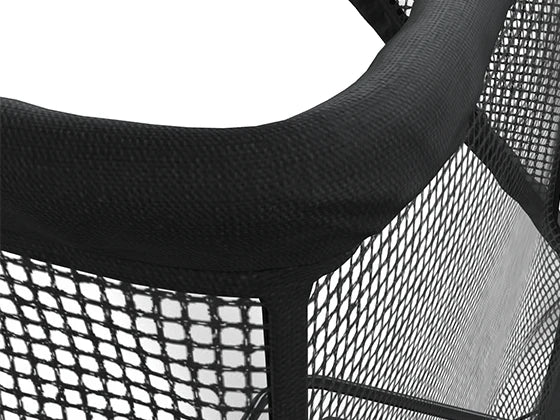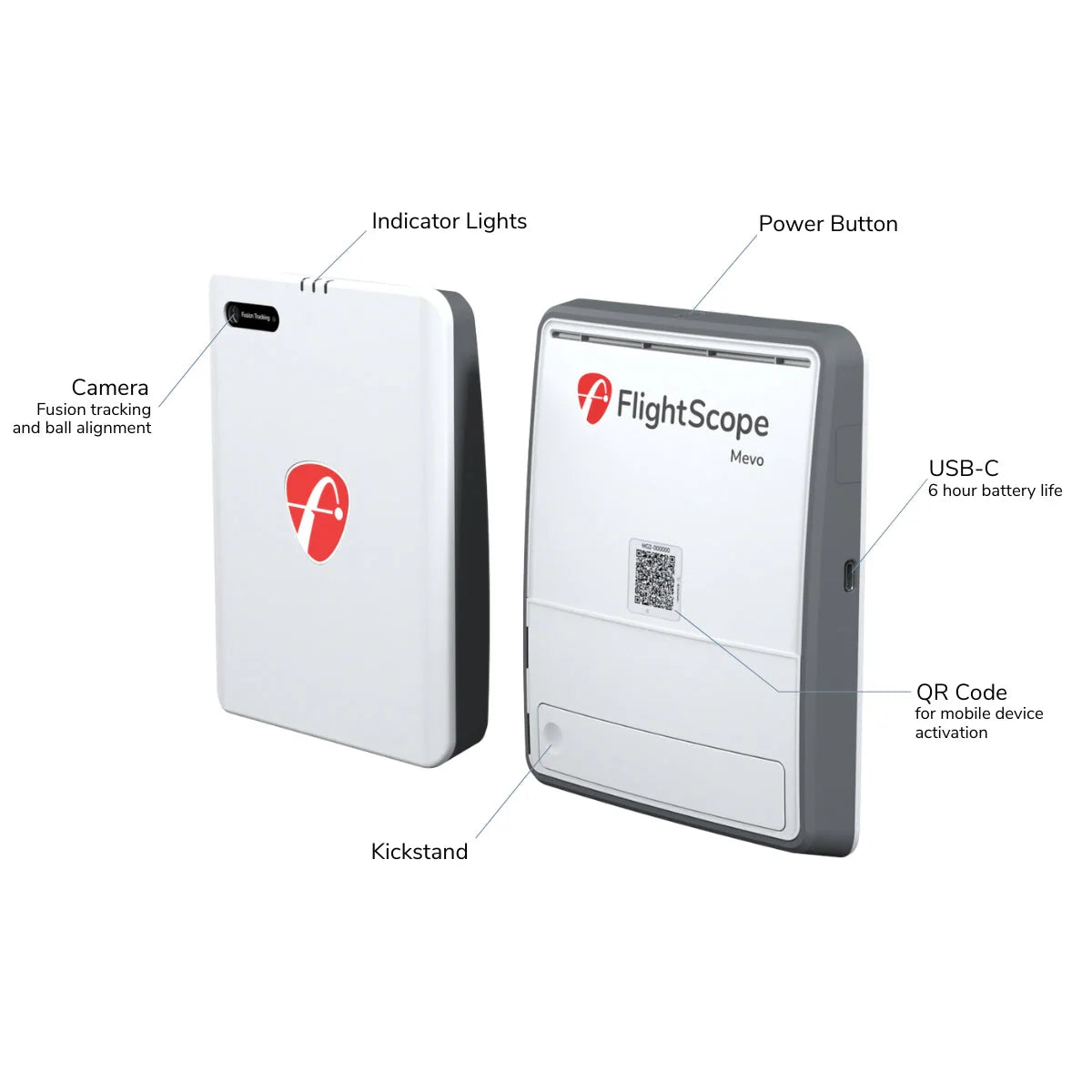It’s a great projector.
It would be better with a Software platform e.g. Androids.
Also WiFi and Bluetooth connectivity.
Can’t seem to connect a TV through HDMI cabling.
As a Golf Sim projector it connects perfectly through my Windows Computer running GSPro
"Working with HT, we’ve put together the perfect setup to bring my handicap down. The combination of the Net Return Pro Series V2, Real Feel mat, and Garmin Approach R50 has already shaved two shots off my handicap in a short time. My distance control has improved dramatically, and I couldn’t recommend it more highly."
Great mat. Nice solid construction and look like it should last well. Arrived quickly too
Accurate, excellent data set, immediate feedback, connections between FS Golf and E6 golf sometimes a challenge. Otherwise very happy and hopefully Flightscope will provide the same full data set as the Mevo +.
Could not be happier with the protee. Its accuracy and ease of use has been outstanding. The team at net return were fantastic and the product arrived extremely fast.
Probably my favourite purchase for my golf simulator business set up. So easy and no stuffing around. Thanks team ,
The ClubHouse Portable Golf Sim Hire
Worth every cent. There are cheaper copies of this net, but honestly I’m not trying to save money on a net so I can spent it on fixing a broken window or worse. The mat is first class as well. You know when you’ve hit it fat you know when you’ve hit it well. It’s perfect 👌🏻
it was a little costly due to the USD, but it has had two balls hit it already and No damage to my mevo+ ( buy the way the MEVO is awesome) purchased from net return earlier this year
Finally found time to unboxed my Net, it arrived 3 days after I ordered it to regional QLD. Quality product, easy assemble. Very happy with the product and service
Arrived promptly, exactly as promised. Very good experience.
This mat is exceedingly high quality. Delivery was extremely fast.
Been using the mat for two weeks now. Still has a slight bow in the middle, so not sitting flat on the ground, but hoping that is just from being rolled up in transport and should flatten soon. Otherwise great mat to hit off, no residue on club.
Country Club Elite® by Real Feel Golf Mats® 1.5m x 1.2m
Just like the real thing, fat shots are not forgiving like the mats you hit off at your local driving range .
Amazing product from Net Return went to warehouse to hit golf shots before purchasing the golf mats. Great customer service from HT as well also bought golf trays from Country Club Elite.
We have tried various types and this one is so far the best for many reasons! Very sturdy, soft and it really feels like you strike a ball on a fair way with your sooth swing! It is truly great mat which will tell your shots are done properly or no. :)
Replacement Frame individual aluminium tube piece